2628 Omitting Escrowed Payments from the Proposed Monthly Payment Total
You can mark items from the Proposed Monthly Payment for Property table located on the Borrower Information, Lender Loan Information - Page 1, and Combined Transmittal - New screens as being Omitted from the monthly Total for those that will be escrowed. Marking this checkbox will carry to all three (3) tables, preventing the need to duplicate the clicks.
Note: You can mark an item an item as being Omitted from the table on any of the screens it is located on as the data flows between the three (3).
To omit an item from the Proposed Monthly Payment for Property Total:
1. Open the file in Point.
2. From the Borrower Information screen scroll to the Proposed Monthly Payment for Property table.

3. Select the payment that is to be Omitted and whether click the Edit button or double-click the item to open the Proposed Monthly Payment window.

4. Mark the Omitted checkbox and click the Save & Close button.

Any items set to be Omitted will present with an X in the Omit column of the Proposed Monthly Payment for Property table and the amount of the payment for that item will be deducted from the Total.
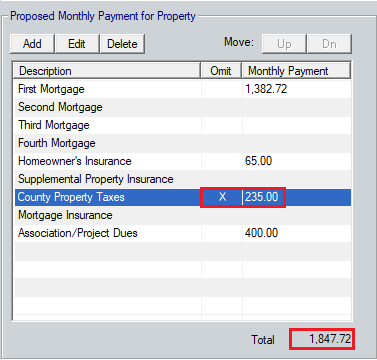
Note: Performing this task effects the Bottom ratio of the DTI for the file while not making changes to the Loan Estimate or the Closing Disclosure.