2752 Obtaining the URL and Security Key
This article only applies for PointCentral users.
You will need the URL and Security Key for the PointCentral server in order to connect your mobile device to your Point files. You can obtain the URL and security key by opening Point Administrator and clicking the Settings button.
- Close Point.
- Click the Windows Start icon and navigate to All Programs > Calyx Software > Point Administrator.
- From the Point Administration window, click the Settings button in the Point Data Server section.
- Take note of the URL and Security Key and then enter them into Calyx Mobile when you configure your smart phone.
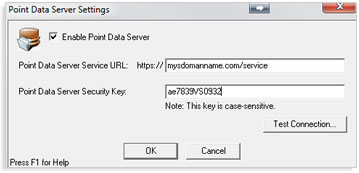
If Point Administrator is not available from the Windows Start menu, please contact your PointCentral administrator for the PointCentral server URL and security key.