2803 Copying Point files to a CD-ROM and back onto a computer
(A CD-ROM burner is required to copy files to a CD-ROM.)
This article includes the following topics:
- Locating the data folder
- Copying the data folder files to a CD-ROM using Windows Explorer
- Copying the data folder files from a CD-ROM into Point
Locating the data folder
- Close Point.
- From the desktop, click Start > Programs > Calyx Software > Point Administrator.

4. From the Data Folder Manager window, write down the path in the Linked Directory column for each folder you want to copy to a CD-ROM.
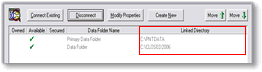
6. Exit Point Administrator.
Copying the files from data folder to a CD-ROM using Windows Explorer
- From the desktop, click Start > Run.
- In the Open field, enter the path you wrote down in step 4 of the previous section.
- Click OK.
- When the folder opens, double-click the Borrower or Prospect folder, depending on which files you are copying to the CD-ROM.
- From the menu bar, click Edit > Select All. This will highlight all files.
- From the menu bar, click Edit > Copy.
- Go to My Computer.
- Right-click the CD-ROM drive letter and click Paste. This will copy all the files onto the CD-ROM.
- When the files are done copying, right-click the CD-ROM drive and select Write these files to disk.
- Repeat these steps for all folders you are copying to a CD-ROM.
Copying the data folder files from a CD-ROM into Point
- Close Point.
- Insert the CD-ROM into the drive.
- Go to My Computer.
- Double-click the CD-ROM drive.
- When the files appear, click Edit > Select All from the menu bar.
- From the menu bar, click Edit > Copy.
- From the desktop, click Start > Programs > Calyx Software > Point Administrator.

9. From the Data Folder Manager window, write down the path in the Linked Directory column for the folder that you will copy the files into.
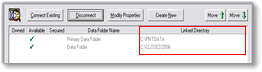
10. Close the Data Folder Manager Window.
11. Exit Point Administrator.
12. From the desktop, click Start > Run.
13. In the Open field, enter the path you wrote down in step 9.
14. Click OK.
15. When the folder opens, double-click the Borrower or Prospect folder, depending on which files you copied onto the CD-ROM.
16. From the menu bar, click Edit > Paste. This will copy the files from the CD-ROM drive into the folder.
17. Open Point.
18. From the menu bar, select File > Rebuild List.
19. Select the folder that you copied the files into.
20. Insert a check for Borrower or Prospect, depending on which files you copied.
21. Click Start.
When the rebuilding has completed, perform a search for the files.