2820 Printing the Cardex Database records
- Open Point.
- From the Menu bar, select Utilities > Cardex Database.
- From the Menu bar, select File > Print.
Cardex Summary
Prints 32 records per page, depending on the number of categories and records. Each record is printed on a single line with Name, Company Name, Phone, and E-mail fields.
Cardex Detail
Prints 3 records per page, including the Job Title, Company Name, Address, Phone, Fax, Cell/Other, Other2, E-mail, E-mail2, Website, Category, and License fields.
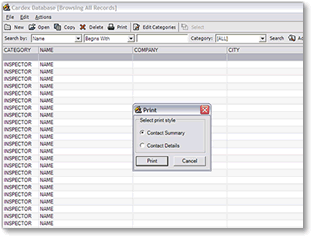
Point does not contain any advanced Print options. Cardex prints in Landscape format on letter-size paper. Other printing options, such as printing on legal-size paper, are adjusted in the Control Panel by changing the printer setting in the Printers area.