3305 Assigning Local Data Folder Access Rights
SYMPTOM
This article details the steps needed to be taken in order to assign local data folder access rights to users or user groups in the PointCentral administration website.
CAUSE
One would assign local data folder access rights when one wants a users or group of users to have access to their local Point only data folders. These local folders are outside the control of the PointCentral server and any changes made to files in these local folders are not recorded by the PointCentral audit trail.
RESOLUTION
1. Login to your PointCentral administration website.2. Go to the Data Folders link on the left side bar.
3. Select Edit Local Data Folder Access.
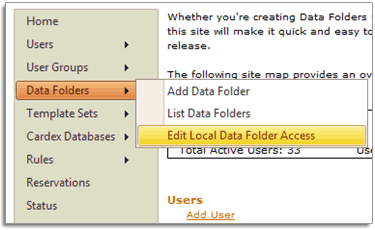
4. Select the Add User Group button to give an entire user group access to local data folders, or select the Add User button to give individual users access to local data folders.
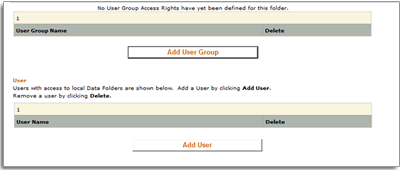
5. Click on the user you want to assign local data folder access rights to.
This will put the black dot in the user's circle. You can only add access rights to one user at a time.
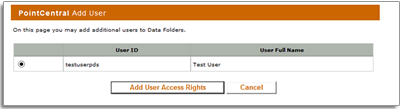
6. Click the Add user Access Rights button.
You will see red text confirming that the user's access rights have been added.
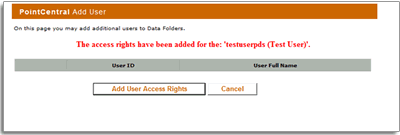
7. The next time this user logs into Point they will have access to their local Point data folders.