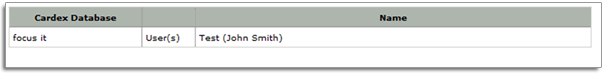3310 Verifying access rights for User Groups and Users, Templates, and Cardex
Verifying Access Rights for User Groups, User to Data Folders, Templates, and Cardex
1. Log into the PointCentral Administration website.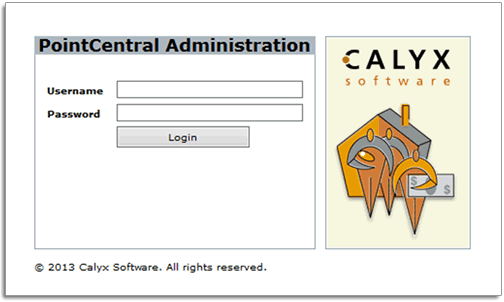
2. Navigate to Reports > Data Folders, Groups, and Users with Access Rights

3. Next, click View next to the correct data folder for the user or user group.
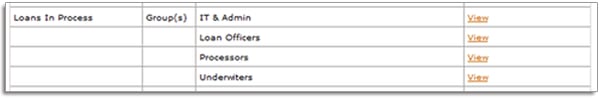
Verifying Access to Templates Set for Users and User Groups
1. Log into the PointCentral Administration website.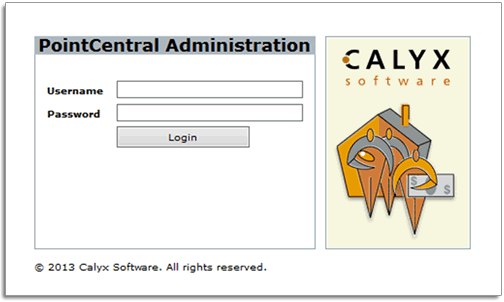
2. Navigate to Reports > Templates Sets, Groups and Users with Access Rights
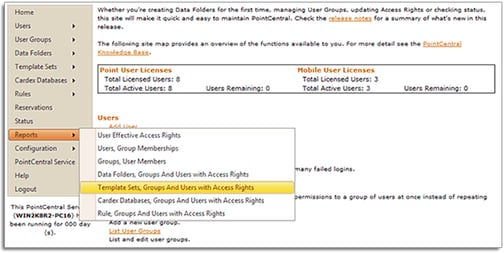
3. Click View next to the correct Template Set for the user or user group
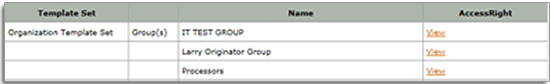
Verifying Access to Cardex for Users and Users Groups
1. Log into the PointCentral Administration website.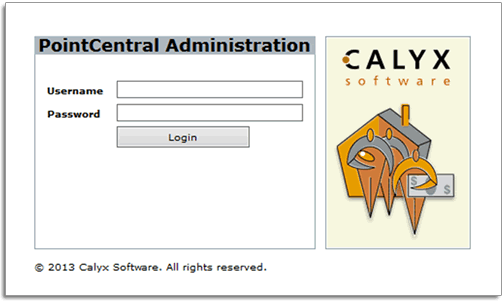
2. Navigate to Reports > Cardex Databases, Groups and Users with Access Rights
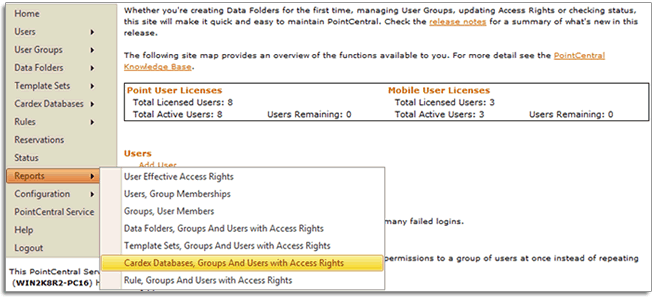
Your results will look similar to the screenshot below.