3313 Rebuilding Template Sets
A new template is created but cannot be seen, or changes made to an existing one are not appearing.
To rebuild PointCentral template sets:
1. Log in to the PointCentral administration website.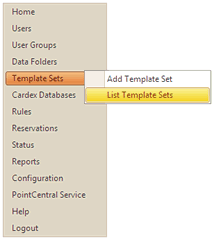
2. Select Template Sets > List Template Set from the left navigation menu.

3. From the List Template Set screen, click Edit next to the template set you want to rebuild.
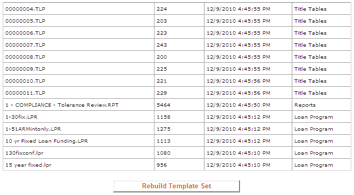
4. Click Rebuild Template Set at the bottom of the screen.
5. Check the status page to see when the template set is finished rebuilding. The user will need to log out and log back in to Point.