3404 Determining which rule is assigned to a user or user group(s)
From the PointCentral Administration website, you can view a report that will tell you which user or user group is assigned to what rule(s). By running this report you are able to quickly determine which rule you need to look at.
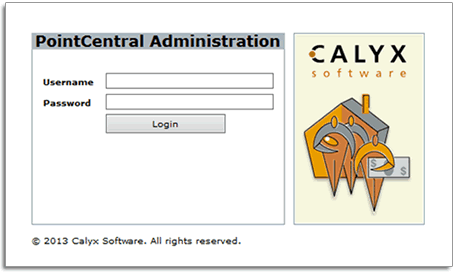
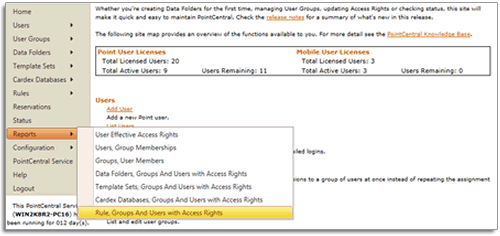
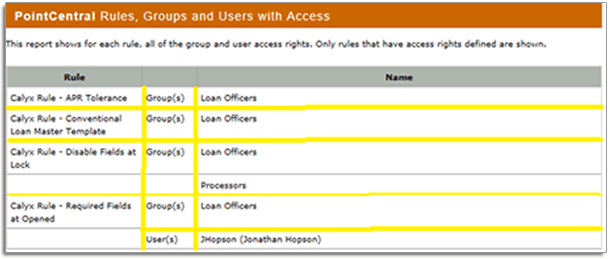
You will notice the Groups that are assigned to that rule are listed first, with individual users listed beneath the Group.
Only rules that have users assigned to them will show in the report. You may have more rules that DO NOT show in the report, simply because there are no Access Rights defined for that rule.