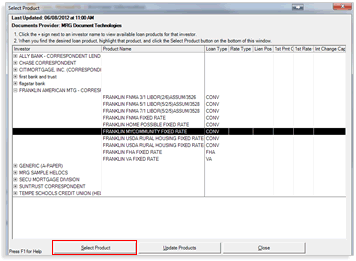5401 Selecting an Investor or Investor Programs when submitting for Closing Documents or Initial Disclosures
Selecting an Investor and Investor Programs are the same for all closing document vendors and initial disclosures document providers, such as Doc Magic, MRG, or DocuPrep.
- Open the loan file.
- From the menu bar, select Services > Closing Documents > Select Product or Services > Initial Disclosures > Select Product.
- From the Select Product window, click the Update Products button and it will prompt you to enter your document provider's login information.
- From the login window, select your document provider from the Documents Provider dropdown list and then enter your login information.
Once you have logged in successfully, the Select Product window will appear with all available products provided by the document provider company.
- Select the appropriate Investor and Product.
- Click the Select Product button.
Note: These products are provided by the document provider. If there is a product that is not available, you should contact the document provider. Once a product has been selected, you are ready to request documents (Initial Disclosures or Closing Documents).