5502 Specifying which AUS report to use in the UCD export
If you make more than one automated underwriting request for a loan, you will need to specify which report to include in the UCD export.
To specify the AUS report for the UCD export:
1. Select Banker > Underwriting from the main menu.2. Scroll to the Automated Underwriting section.
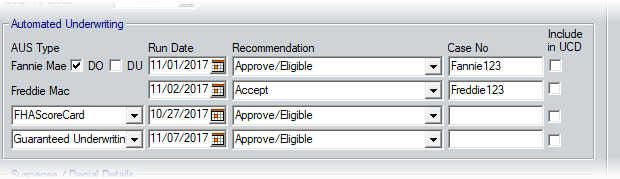
3. Select the check box in the Include in UCD column for the AUS case file that you want to include in the UCD XML.
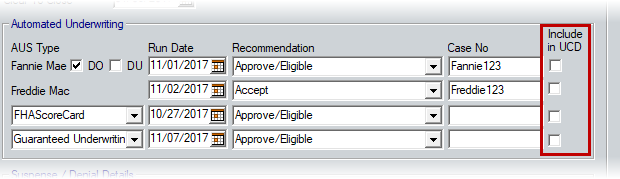
4. The selected AUS is added to the UCD XML.