6301 Point Administrator MFC Application has encountered a problem and needs to close
SYMPTOM
The following error occurs when you log in to Point or click Test Connection from Point Administrator:
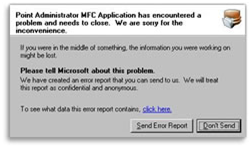
CAUSE
There is a space in the service URL.
RESOLUTION
Remove the space from the URL.
- Click Start > All Programs > Calyx Software > Point Administrator.
- Click Settings in the Point Data Server section.
- Remove the space from the service URL. The service URL cannot have any spaces.