6001 Running Point Administrator as an administrator
For instructions to run Point Administrator as an administrator, refer to the section pertaining to your operating system.
To run Point as an administrator:
1. Right-click the Windows Start icon.
2. Select File Explorer.
3. Double-click Local Disk C:
4. Double-click the Winpoint folder.
5. Right-click the PointAdmin.exe file and select Properties.
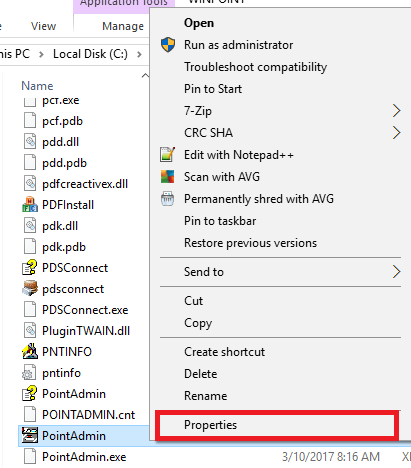
6. Click the Compatibility tab.
7. Select the Run this program as an administrator check box in the Settings section.

8. Click OK.
9. Open Point Administrator and verify that your changes were saved.