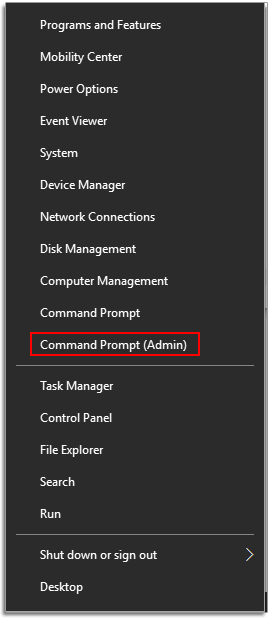6007 Opening a Windows command prompt as an administrator
32-bit operating system
To open a Windows command prompt as an administrator on a computer with a 32-bit operating system:
- Click the Windows Start icon.
- Select All Programs > Accessories.
- Right-click Command Prompt.
- Select Run as Administrator.
64-bit operating system
To open a Windows command prompt as an administrator on a computer with a 64-bit operating system:
1. Right-click the Windows Start icon.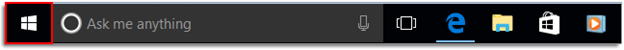
2. Select Command Prompt (Admin).