6305 Compatibility error when creating a new borrower file with a master template
Symptom
The following compatibility error can occur when you create a new loan in Point using a master template that was created in an earlier Point version.
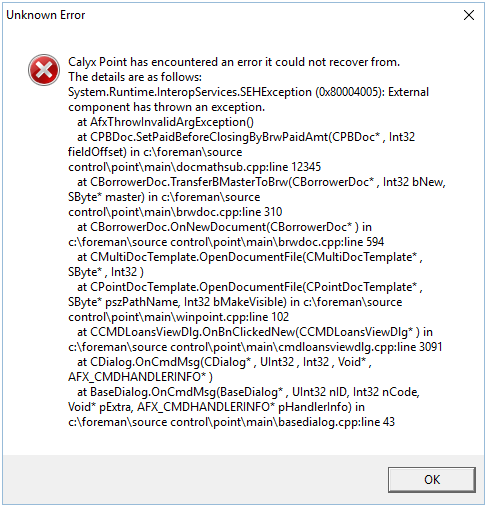
Cause
There is a compatibility issue between the template and Point.
Resolutions
- Reinstall Point
- Clear the error without reinstalling Point
To reinstall Point, ask your MyCalyx Administrator to redeploy Point to your account.
To clear the error without reinstalling Point:
1. Click OK to close the error dialog box.
The following message is displayed:
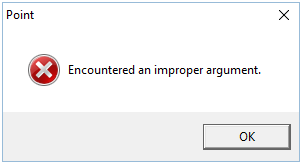
2. Click OK again.
3. Close the Point application.
4. Open Point.
5. Select Templates from the Navigation menu.
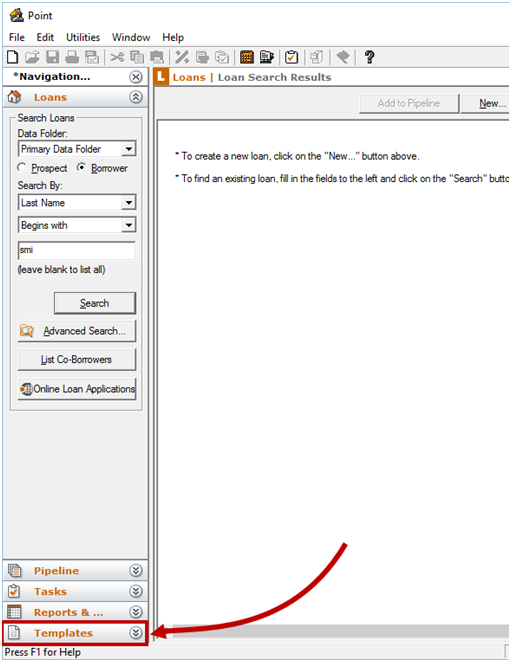
6. Select either Borrower Master or Prospect Master, depending on where the template that caused the error is located.
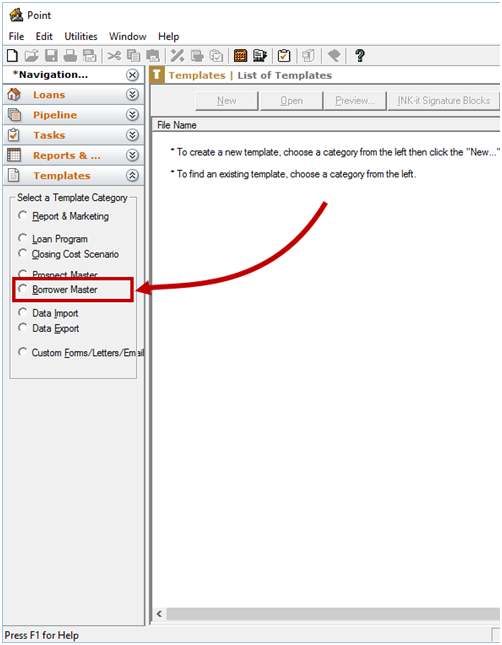
7. Double-click the master template you used when the error occurred.
8. With the master template open, select File > Save from the menu bar.
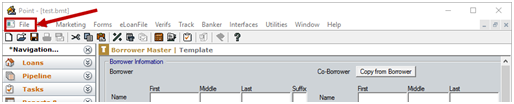
9. Close Point.
10. Open Point and create the new loan with the master template.