6335 Error Reading File, it may be corrupt / The user's Folder Settings are not found...contact your Point System Administrator
SYMPTOM
When you log into Point, the following errors occur:
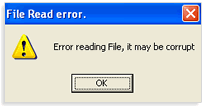
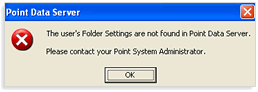
CAUSE
There are invalid format files in the Calyx Software directory that causes the error when connecting to PointCentral.
RESOLUTION
Rename the Calyx Software folder.
- Close Point.
- From the desktop, click the Windows Start icon.
- In the Search field, enter %userprofile%, and then press <enter>
- From the menu bar of the user's screen, click Organize > Folder and Search Options.
- From the Folder Options window, click the View tab.
- From the View options, select Show hidden files and folders.
- Click OK.

- Double-click the AppData folder.
- Double-click the Roaming folder
- Right-click the Calyx Software folder and select Rename.
- Rename the folder to CalyxSoftware OLD and then press Enter from your keyboard.
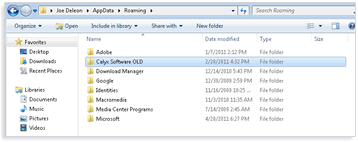
- Open Point and login