6354 Application cannot be started. Contact the application vendor
SYMPTOM
The Application cannot be started. Contact the application vendor error occurs when attempting to open Point.
CAUSE
There are several causes for this error. Click the Details button, if available, to view the installation error log.
The Resolution section contains examples to resolve specific errors.
RESOLUTION
File PointStarter.exe is not a valid portable executable (PE) file
The PE file does not contain enough data.
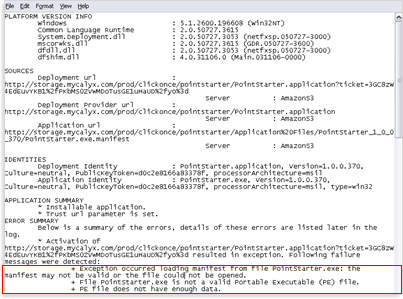
This error is caused by a hardware firewall or proxy server that prohibits the full installation package from downloading.
To avoid this issue, add the following URL's to the exceptions list to allow all traffic from the hardware firewall or proxy server:
- *.amazonaws.com or http://mycalyx.s3.amazonaws.com
- *.amazonaws.com or http://mycalyx.s3
- http://storage.mycalyx.com
In addition, add the following executable files to the whitelist:
- CalyxInstaller.exe
- RunSilentInstallPackage.exe
- UpdateSettings.exe
The referenced assembly is not installed on your system. (Exception from HRESULT: 0x800736b3)
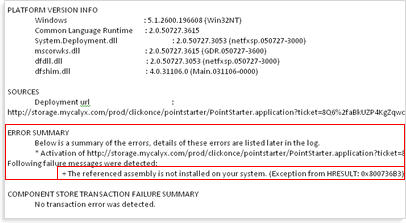
Errors that reference a missing assembly is a Microsoft .NET Framework error.
Complete the following steps to delete the Apps, Calyx Software, and Deployment folders from the user profile directory.
- Close all application.
- Navigate to your user profile directory, C:\users\<username>\appdata\local
- Right click the Apps folder and select Delete.
- Right click the Calyx Software folder and select Delete.
- Right click the Deployment folder and select Delete.
- Run the Point installation again.
If the error persists, perform the following steps:
- Uninstall Microsoft .NET Framework. See knowledge base article 6008 Uninstalling Microsoft .NET Framework.
- Run the Microsoft .NET cleanup utility. See knowledge base article 6009 Running the Microsoft .NET cleanup utility.
- Reinstall Point using the installation link in the email you received from your MyCalyx Administrator.
If your link has expired, contact your MyCalyx Administrator to resend the installation link.