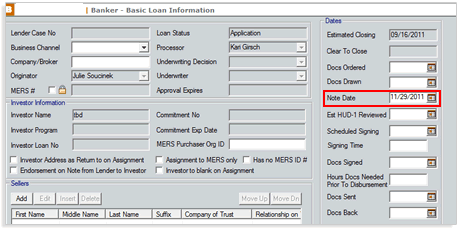6369 Message/Deal_Sets/Deal_Set/Deals/Deal Loans/Loan/Loan_State/Loanstatedate
SYMPTOM
An error occurs when you export a Point file to ULDD format and upload it to another system:
"MESSAGE/DEAL_SETS/DEAL_SET/DEALS/DEAL/LOANS/LOAN/LOAN_STATE/LoanStateDate"
CAUSE
The note date is missing.
RESOLUTION
Enter the Note Date
- Open the Point file.
- From the menu bar, select Banker > Closing Documents > Basic Loan Information.
- In the Dates section on the right, enter the Note Date and then export the file to ULDD again.