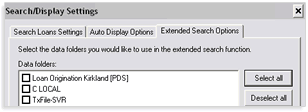6382 Could not find the file. Verify that the correct path/file name are given
SYMPTOM
When you search for a loan in Point, an error occurs: "No Index Information found".
This error might also occur when copying a file from a .pcf file attachment.
CAUSE
The index file does not exist or you do not have full access to it.
RESOLUTION
Rebuild the search list
- From the Loan Search results screen, click File from the menu bar.
- Select Rebuild List.
- From the Rebuild List dialog box, select the folder that generates the error.
- Insert a check for Borrower, Prospect, and Tasks.
- Click Start.
- When the folder is finished rebuilding, try the search again.
Disable Extended Search
- From the Loan Search results screen, click Utilities from the menu bar.
- Select Search/Display Settings.
- Click the Extended Search Options tab.
- Uncheck the data folder that was giving the error.
- Click OK. The folder will start to rebuild the search list.
- Once completed, try searching or copying your file again.