6387 Word could not finish merging these documents or inserting this database
SYMPTOM
When you print a custom form, an error appears: "Word could not finish merging these documents or inserting this database."
CAUSES
- Merge fields appear within a text box, and that text box appears within a frame or another text box.
- Quotation marks appear in the custom form or in the Point file that is causing the error. If this is the case, the error usually occurs from one file only and not all files.
- There are invalid merge fields in the custom form document.
RESOLUTIONS
Verify that there are not any quotation marks in the Point fields that are being merged into the custom form.
- Open the custom form.
- Take note of all merge fields that are inserted into the form.
- Close the custom form and open the Point file that generates the printing error.
- Look at all the fields that are being merged into the custom form and remove any quotation marks ( " ) in any of these fields.
There are invalid merge fields in the custom form document.
1. Open the custom form document that generates the error.2. From the Menu bar, select Edit > Select All.
3. Right-click anywhere in the custom form document and select Toggle field codes.
Notice that all merge fields appear as {Mergefield PNT_100} or {Mergefield PNT_101}.
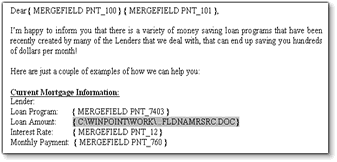
4. Scroll through the custom form document and look for any merge field that is invalid.
An invalid merge field would be a field that does not have {Mergefield PNT_...}. Such a merge field will appear as {..C:\WINPOINT\WORK...}. Usually located at the top or bottom but can also be located in the middle of the document.
5. When the invalid merge field has been located, highlight it and delete it.
6. Click Save from the Point Custom Form window.
7. Click Close from the Point Custom Form window.
8. Print the custom form again.
Note: If there is an invalid merge field within the custom form document but removing it does not resolve the error. Open the custom form document again and repeat steps 2 through 8. If you notice that the invalid merge field is not removed after the document is saved, you may need to re-create the custom form document in order to correct the error.