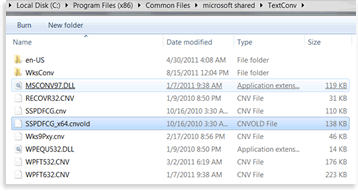6396 Word cannot start the converter SSPDFCFG_x64
Symptom
When accessing or printing a custom form, the following error occurs: "Autoword. Word cannot start the converter SSPDFCFG_x64"
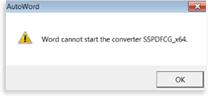
Cause
Nuance PDF Converter is installed and causing a conflict.
Resolution
Rename the Word converter configuration file
- Close Point
- From the desktop, click the Windows Start icon from the task bar.
- Select Computer.
- Double-click Local Disk C:.
- Double-click the Program Files (x86) folder and navigate to Common Files > Microsoft Shared > TextConv.
- From within the TextConv folder, right-click the SSPDFCFG_x64.cnv file and select Rename.
Note: When renaming the file, you must rename the extension of .cnv to .cnvold. If you do not see the .cnv extension, you may need to show extensions from the folder options window.
- Enter SSPDFCFG_x64.cnvold as the new filename and press <Enter>.
- When the file has been renamed to SSPDFCFG_x64.cnvold, then you can open Point and print the custom form.