6398 Template settings were not found. This may not be a valid Point Template Directory
SYMPTOM
An error occurs when you attempt to connect to the Pnttempl folder from Point Administrator, "Change Template Directory Error. Template Settings were not found. This may not be a valid Point Template Directory."
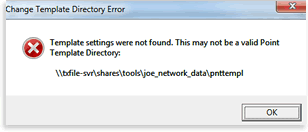
CAUSE
The Template.ini file is missing from the Pnttempl folder or you do not have full access to the file.
RESOLUTION
Check the Template.ini file
- From Windows explorer, navigate to the Pnttempl folder that you were attempting to connect.
- Look for the Template.ini file.
- If the file is there, contact your network administrator to give you full control permissions to the file and then connect to the Pnttempl folder from Point Administrator.
- If the file is missing, contact Calyx Support at 800-342-2599 for assistance in downloading the Template.ini.