6424 Column width does not belong to table...
SYMPTOM
When you generate a report in PDS, the following error appears:
"Column width does not belong to table..."
CAUSE
The report template does not have the settings configured to properly display the generated report results.
RESOLUTION
Open the report template and set the Output Option
1.From the left navigation panel, select Templates.2.Click Reports & Marketing.
3.Double-click on the report that is generating the error.
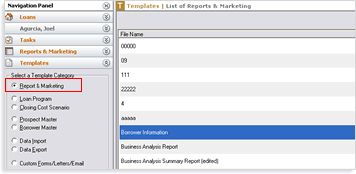
4. From the report template, select any of the display options from the Output Options section.
5. From the menu bar, select File > Save.
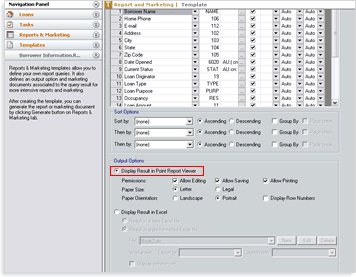
6. Go to the Reports & Marketing tab and re-select your report from the dropdown list and generate it again.
Note: Remember to re-select your report from the dropdown list before generating it. Because you made changes to the report template; the new changes will not take effect unless you actually re-select the report before generating it.