6428 ....pnttempl\database\pointcdx.mdb is not a valid path
SYMPTOM
When you attempt to access the Cardex Database, an error appears: "...PNTTEMPL\database\pointcdx.mdb is not a valid path"
CAUSE
Point has lost its connection to the Cardex Database.
RESOLUTION
Browse to the PNTTEMPL folder in Point Administrator.
1. From the desktop, select Start > Programs > Calyx Software > Point Administrator.2. In the Point Administrator window, go to the Template Directory section and click Change Template Directory.
3. In the Template Folder Manager window, click Browse.
4. Locate and select the PNTTEMPL folder and click OK. This folder should be located on the C:\ drive, or on a network drive if you are on a network.
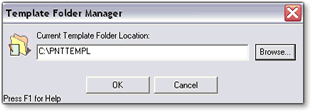
5. When the window appears that says you have successfully changed the template location, click OK.
6. Exit Point Administrator.
7. Open Point, then open the Cardex Database
If the path is already correct, you must browse to the path again for Point to recognize the Cardex Database.