6452 Creating dispatch failed
SYMPTOM
The Creating Dispatch Failed error occurs when submitting a loan to Fannie Mae.
CAUSE
The msxml4.dll file is not registered or it is missing.
RESOLUTION
Register the msxml4.dll file.
To register the .dll file:
1. Right-click the windows Start icon and click Search.2. Type cmd, right-click the command prompt, and select Run as administrator.
3. If you have a 32-bit operating system, enter regsvr32 c:\windows\system32\msxml4.dll at the command prompt and then press <Enter>. If you have a 64-bit operating system,enter cd C:\windows\syswow64 at the command prompt and press <Enter>.

4. Enter regsvr32 c:\windows\syswow64\msxml4.dll and press <Enter>.

The following message is displayed:

If an error that stating "The file was not found" occurs, check your programs and features to verify that Microsoft MSXML installed.
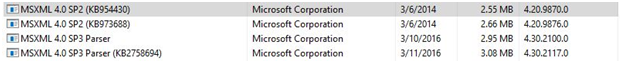
5. Close the command prompt.
6. Open Point and resubmit the file to Fannie Mae.