6606 Anti-Steering Disclosure does not calculate Cash to Close correctly
SYMPTOM
Each scenario in the Anti-Steering Disclosure does not save the payoff amount on Loan Application pg. 4. Thus, the Cash to Close is incorrect on the Anti-Steering screen.
CAUSE
This issue only affects every alternate scenario in the Anti-Steering Disclosure and will be corrected in a later version of Point.
RESOLUTION
Manually enter the payoff
1. Go to the Anti-Steering Disclosure.2. Click Edit for the scenario that is not saving the payoff amount.
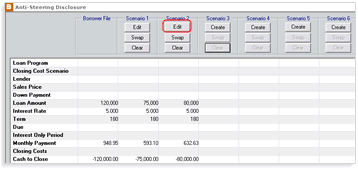
3. From the scenario application, go to Loan Application pg. 4.
4. Unlock line D. Refi (incl. debts to be paid off), by clicking the lock symbol.
5. Manually enter the Payoff Amount if it is not correct.
6. If the payoff is already correct, then simply click the lock symbol again to lock the field.
Unlocking and relocking the field will force Point to recalculate the payoff.
7. Click the lock symbol next to Line P. Cash from/to Borrower.The field should be unlocked where the color of the field is white.
8. Repeat steps 2 through 6 for all scenarios to correct the cash to close when the payoff amount does not save.Note: If you make any changes to the Fees Sheet or Payoff after you have completed the above steps - you MUST recalculate line P. Cash from/to Borrower by clicking the lock symbol and then clicking it again to force Point to re-calculate the amount.