6608 Truth-In-Lending does not print correctly
SYMPTOM
When you print the Truth-In-Lending form to a printer or as a PDF, some of the verbiage is cutoff or text is overlapped.
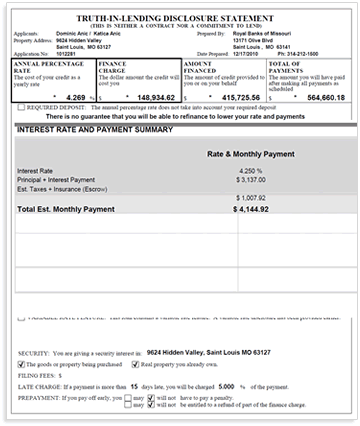
CAUSE
- The Adobe PDF driver is not compatible with the new Truth-In-Lending format
- The driver that is currently installed for the printer is incompatible with the format of the Truth-In-Lending form.
RESOLUTION
Using Adobe PDF to save the form to PDF
The Adobe PDF driver is not compatible with the new Truth-In-Lending form format. If you are using the Adobe PDF printer to save the form as a .PDF file, please use the Point PDF converter instead; Open the Point file and then click File > E-mail > Forms select the forms you want to save and click Save as PDF or Send.
Install a post script driver if printing the form to a printer
Contact your network administrator to install an alternate driver for the printer. A post script driver is recommended. You can go to the printer manufacturer's website for your model printer and download an alternate driver to install for the your printer.