6615 GFE Service Providers list does not print the list of providers
SYMPTOM
The service provider(s) do not print on the GFE Service Provider List.
CAUSE
The Service dropown list has not been selected for the provider's contact information.
RESOLUTION
1. Go to the GFE Service Provider list.
2. Double-click on the provider that is not printing.
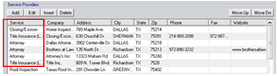
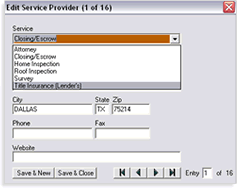 4. Click Save & Close.
4. Click Save & Close.
2. Double-click on the provider that is not printing.
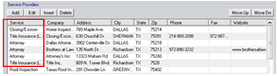
3. From the Edit window, select an option from the Service dropdown list.
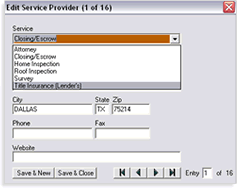 4. Click Save & Close.
4. Click Save & Close.5. Repeat steps 2 through 4 for any provider that does not print.
In order for the service of the provider to appear in the Service dropdown list - the Shopping Allowed checkbox should be checked next to the Fee Amount field.