6616 Anti-Steering screen does not align columns correctly
SYMPTOM
When you access the Anti-Steering screen from within a loan file, the columns do not align correctly.
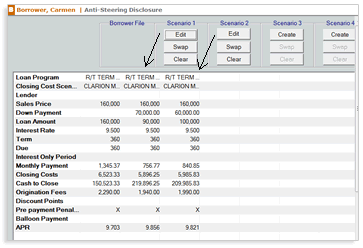
CAUSE
The Anti-Steering screen is not compatible with some screen resolution settings. This usually occurs when the text size in Windows is set to a higher setting than the default.
RESOLUTION
Change Windows text size to default settings
- Save and Close all programs and documents that you have open.
- Right-click on the desktop.
- Select Display settings.
- Scroll to the Scale and layout section.
- Using the Change the size of text, apps, and other items drop down menu, select 100% (Recommended).