6636 A Windows Installer message appears with command switches, when attempting to install Point
SYMPTOM
When you attempt to install Point from the MyCalyx e-mail, a windows installer message appears:
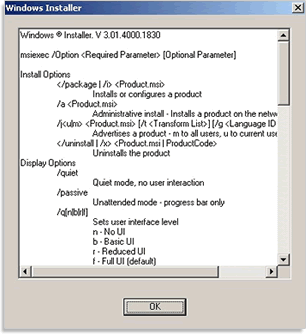
CAUSE
There is an invalid parameter in the data folders or templates path in the installation setting that is assigned to that user.
RESOLUTION
If a folder path has a backslash (\) at the end, it should be removed to resolve the error.
For example: a Templates Directory Path of H:\Pnttempl\ should be h:\Pnttempl), without the backslash, (\) at the end.
- Log into https://www.mycalyx.com
- From the landing page, click Manage Users.
- From the Manage Users screen, take note of the installation group the user is assigned to.
- Click Installation Settings.
- Select the installation group to which the user is assigned.
- Verify the path for templates and data folders are accessible from the workstation.
- Remove any invalid characters, such as quotes (") or commas (,) and correct any improper path settings, such as entering a forward slash (/) rather than a backslash (\) in the folder path.
- When the path settings have been corrected, click Save.
- Click Manage Users.
- Highlight the user name that caused the error message to appear.
- Click Resend E-mail.