Code 30000307 Invalid Lender
Description: Invalid Lender.
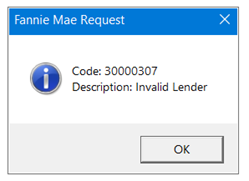
Steps to take:
1. Navigate to the Services > Fannie Mae > Fannie Mae DO/DU.
2. In the Lender dropdown chose a different lender.
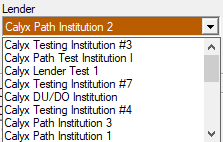
3. Submit.
Note: Customer will not be able to use their own Company as a Lender if their account in Fannie Mae is set-up as Originator. They must contact Fannie Mae to change their account to Lender. Then match Point to the Fannie Mae account. See Fannie Mae Tech Manager.