Code 312 Credential Get Inst Name error
Description: Credential Get Inst Name error.
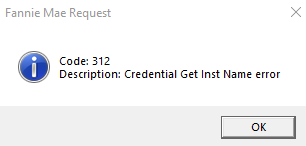
The Credit Agency credentials do not match what’s needed when running Credit & Underwriting. This could be because the Credit account has expired, or the Credit Agency has changed in the dropdown.
Steps to take:
1. Navigate to the Services > Fannie Mae > Fannie Mae DO/DO.
2. From the Credit Company dropdown select the correct Credit Agency.
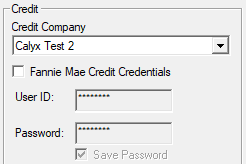
3. Click/Unclick the Fannie Mae Credit Credentials check box to verify the correct Credit Agency User ID. Then Resubmit.
Note: If steps 1-2 do not solve the problem. You will need to contact the Credit Agency to verify the account has not been locked or password changed. If there have been any changes to the Credit Agency account, then the new credentials will have to be added to Point and credit reissued.
4. Navigate to Services > Credit Reports > Request Credit.
5. From the Credit Agency dropdown select your Credit Agency, and click Submit to reissue credit.

6. Enter the new Credit Agency credentials and click the Save Password checkbox. Click OK.
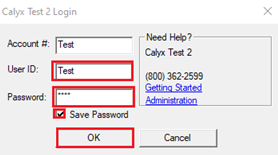
Back to Main 5505 Fannie Main Common