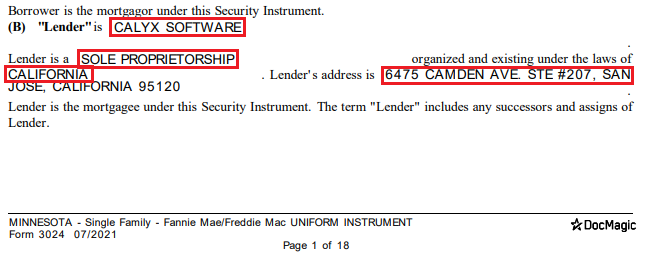Docmagic-lender-vs-alternate-lender
Issue: Lender information is complete in Point but incomplete on documentation.
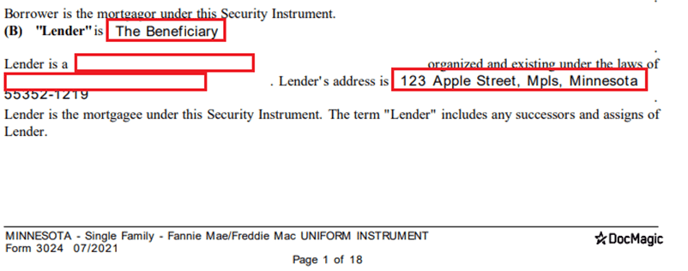
Reason: Lender information is Set-up in your DMO Profile. If Alternate Lender information is entered in Point, then the Lender information in your Profile can be partly overridden. Steps to clear Alternate Lender are as follows.
1. Navigate to Banker > Shipping > Investor Loss Payee Information and Blank out the following fields: Company, Address
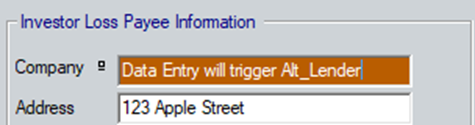
2. Navigate to Tracking > Agent List > Beneficiary and Blank out the following fields: Name, Address, City, State, Zip
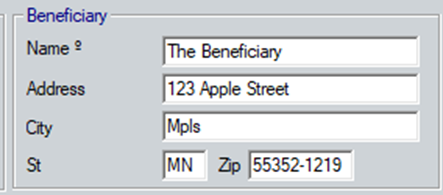
3. Resubmit for Lender in DMO Profile to print properly