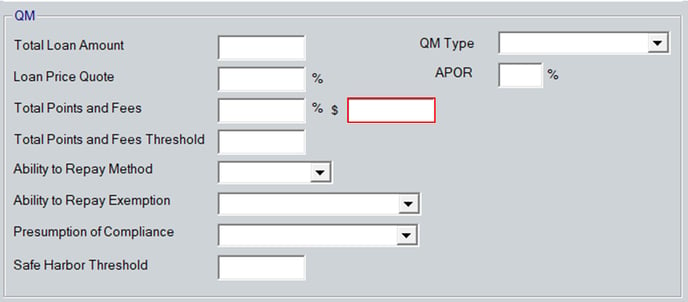Fannie 3128 Freddie CRIT0039 Regulation Z Total Points and Fees Amount Required
The Regulation Z Total Points and Fees Amount is required. Enter the total points and fees, excluding the bona fide discount points. The data should be numeric up to 9 digits with up to 2 decimal places.
1. Select Forms > Closing Cost Worksheet from the top menu.
2. Collect the Points and Fees.
3. Select eLoanFile > Additional Loan Data, scroll to the QM section and complete the Total Points and Fees $ field.