5801 Exporting to Fannie Mae or Freddie Mac ULDD Format
The Uniform Loan Data Delivery feature in Point complies with Fannie Mae Phase 2 ULDD specifications.
Most of the ULDD fields are located on the Banker > Shipping screen where the export is initiated. The following three export formats are available:
- Export to Fannie Mae—exports the loan data to Fannie Mae ULDD format
- Export to Freddie Mac—exports the loan data to Freddie Mac ULDD format
- Export Combined File—exports the loan data to one file in both Fannie Mae and Freddie Mac ULDD formats
2. Scroll to the Uniform Loan Delivery Dataset section.
3. Click the button for the format you want to export the loan data.
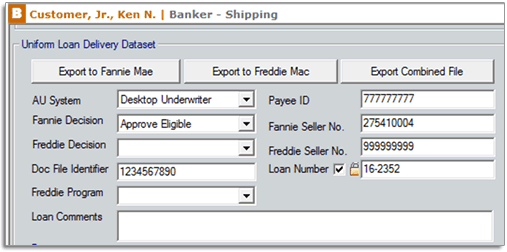
4. Navigate to the location where you want to save the ULDD file for retrieval in the Save As dialog box.
5. Enter a filename with the .xml extension (for example, FNM.xml).
6. Click Save.
The file is saved in the selected format.
7. Open the Fannie Mae or Freddie Mac ULDD portal, browse for the file, and select Import.