2819 Combining multiple Cardex Databases
- Open Point
- From the Menu bar, select Utilities > Cardex Database.
- From the Cardex Database menu bar, select File > Import.
The Import window appears.
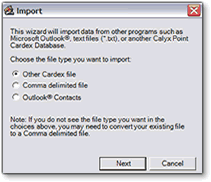
- Select Other Cardex file.
- Click Next.
The Import Source... window appears.
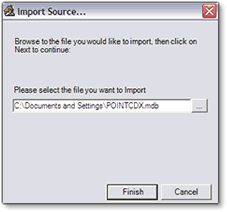
- Click the ... (ellipsis) button.
- Locate and double-click on the cardex file you want to import.
- Click Finish.