1011 Installing Point on multiple computers
- Log into https://www.mycalyx.com.
- From the landing page, click Manage Users.
- From the Manage Users screen, click Add A User. (A user must be created for every computer that Point will be installed on.)

4. From the User's page, enter a Nickname and Username (E-mail).
Note: You should use a different e-mail address for every user. This will prevent issues that occur should you ever have to uninstall Point from one of the computers.
5. Insert a check into the End-User Role (![]() ) checkbox.
) checkbox.
(Optional) Select an Installation Group. An installation group is recommended when installing Point for several users in a network environment, please see 1008 Creating an installation groups.
Select the Point version that will install on the client's computer and click the Save icon.
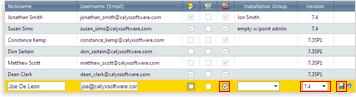
A system-generated email will be sent to the user instructing them to download and install Point