Freddie DQC1318 CRIT0136 CRIT0138 DQC1320 DQC1321 CRIT0137 DQC1310 CRIT0266 DQC544 CRIT0240 DQC2965 CRIT0140
Resolve for Freddie DQC1318 CRIT0136 CRIT0138 DQC1320 DQC1321 CRIT0137 DQC1310 CRIT0266 DQC544 CRIT0240 DQC2965 CRIT0140:
- The type of entity to which the fee is being paid is required and must be one of 'Broker', 'Investor', 'Lender', 'ThirdPartyProvider', 'Other-BrokerAffiliate', or 'Other-LenderAffiliate' when the % of Loan Amount is not zero for a loan with Points in the Integrated Disclosure Section Type.
- The type of entity to which the fee is being paid is required and must be one of 'Broker', 'Investor', 'Lender', 'ThirdPartyProvider', 'Other-BrokerAffiliate', or 'Other-LenderAffiliate' when the Paid By amount is not equal '0' for the item Fee Type in the Integrated Disclosure Section Type.
- The type of entity to which the fee is being paid is required and must be one of 'Broker', 'Investor', 'Lender', 'ThirdPartyProvider', 'Other-BrokerAffiliate', or 'Other-LenderAffiliate' when the Paid By amount is not equal to '0' for the escrow item Escrow Item Type.
- The type of entity to which the fee is being paid is required and must be 'Broker', 'Investor', 'Lender', 'ThirdPartyProvider', 'Other-BrokerAffiliate', or 'Other-LenderAffiliate' when the Paid By amount is not equal to '0' for the prepaid item Prepaid Item Type.
- The type of entity to which the fee is being paid is required and must be either 'Broker', 'Investor', 'Lender', 'ThirdPartyProvider' or 'Other' for the fee type of Fee Type in the Integrated Disclosure Section Type.
- The type of entity to which the fee is being paid is required and must be one of 'Broker', 'Investor', 'Lender', 'ThirdPartyProvider', 'Other-BrokerAffiliate', or 'Other-LenderAffiliate' when the Paid By amount is not equal '0' for the item 'Item will be listed in the error' in the 'Section will be listed in the error' section.
1. Open Loan File in Point.
2. Navigate to Closing Cost Worksheet.
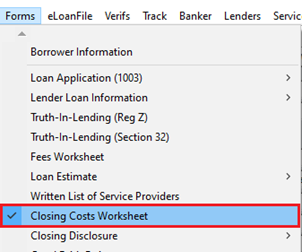
3. Scroll down to the section mentioned in the error message.
4. Using the Section Indicator and $ amount in the error message, chose a valid Item and Paid To item from the dropdowns.
![]()