6730 UCD document category or type options are not available in document management
When adding closing documents to the document repository for export to UCD XML, the eligible document category or type is not available from the Category or Type dropdown lists.
Cause
Customization to the document categories and types was detected when a Point update was installed so those lists were not overwritten with the new values to prevent deleting any custom values.
Resolution
The following resolutions will correct this problem.
Caution: Restoring the default values will overwrite any custom document categories and types that you have entered. Only if you are sure, you do not have any custom document categories or types.
- Restore the default settings. See knowledge base article 1130 Restoring document category and type default settings.
- Select the Closing Disclosure for exporting. To add the Closing Disclosure to the document repository.
- Select eLoanFile > Document Management.

- Click the Add button and select Add Point Form in the Add Selection dialog box. The Borrower Forms dialog box is displayed.
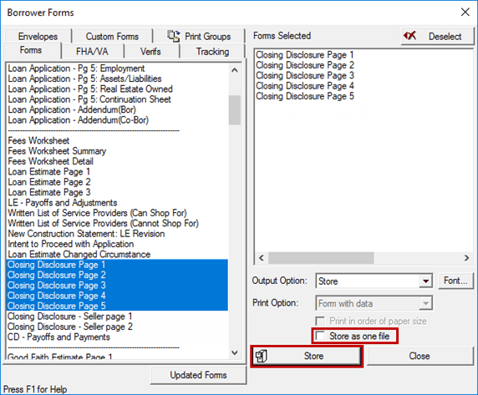
-
- Select the Closing Disclosure pages, select Store as one file, and click on the Store button.
- Enter a Document Name.

- Click OK.
Once the pages are converted to PDF format, the Document Information Preview is displayed.

The document Category and Type must be selected to the document.
Only the following document types are eligible for UCD export:
• Closing Disclosure: Standard
• Closing Disclosure: Alternative
• Closing Disclosure: Borrower Only
Note: If the eligible document types are not available in the Types dropdown menu refer to knowledge base article 6510 Phase2 FanneMae FreddieMac UCD errors.
o Select Closing from the Category dropdown list.
o Select one of the allowable types for UCD export from the Type dropdown list.
o Select the Borrower and Co-Borrower from the dropdown lists.

Click the Add button to add the page to the repository.

1. Close the Document Management dialog box.
2. Export the UCD XML.